Why I don't use Powerpoint (any more)
Back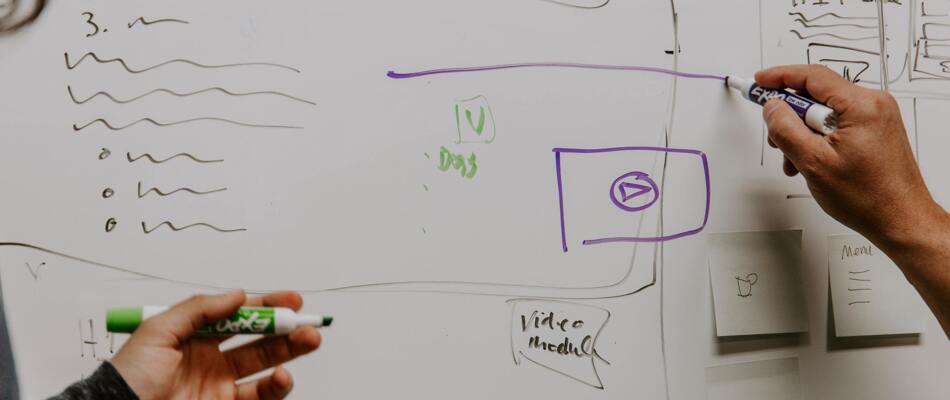
This piece was initially published on Adam Boxer's blog, A Chemical Orthodoxy, in June here.
Three years ago, all of my lessons featured a PowerPoint slide deck. Since September 2019, I haven’t used PowerPoint in a lesson once. Delivering a concise explanation as to why is difficult. Not using PowerPoint is just one part of a particular approach to teaching, communication of which would be beyond one blogpost. In this post I’d therefore like to home in on just the most important reasons why I now longer use slides and I’ll try as hard as I can to keep it to the point. There’s some further reading at the bottom of the page if you want to know more.
Outsourcing
Teaching is a complex act. We make thousands of decisions in every lesson, a cognitive feat of epic proportions. In the classroom, thinking space in the teacher’s head is prime real estate.
Fortunately, there are many ways we can ameliorate this challenge. One way is through routinisation; if you know exactly where you stand during questioning, exactly the route you walk during circulation, which students you will ask questions to first and so on, there are a number of decisions you no longer need to make inside the classroom, freeing precious thinking space.
Another way is through outsourcing some of those decisions to “past you.” For example, after you’ve explained something, you might want to ask questions to check for understanding. If you plan those questions in advance, you don’t need to make them up on the spot. This saves you precious thinking space to consider the students’ answers and respond accordingly.
Though there are many things we can outsource, there are some things we never should. One thing we should never outsource is our explanation. If we let somebody – or something – else deliver our explanation it will always be a pallid version of what we could deliver ourselves. When we use videos for example, they are never quite right – they never quite cover the same content we want them to cover, and never quite use the same language we would use. We find ourselves pausing them and having to explain what’s going on or tackle a potential misconception. We might want to use a video to illustrate a certain concept, to lend it some hinterland or real-world colour, but we should never outsource our explanation to the video.
When I watch lessons delivered by PowerPoint, I almost always get the same feeling – that the explanation has been outsourced to the PowerPoint. The teacher clicks through the animations or slides, and it feels like it’s the PowerPoint delivering the explanation and not the teacher themselves. At best, those explanations feel less interesting and dynamic. At worst, the explanations feel incoherent as the teacher decides to skip over one slide or animation, or go back a few slides or whatever. It just never feels right.
The cynic in me often suspects that the teacher hasn’t even planned their explanation. That they know the PowerPoint will have the explanation and they will be able to use that. Perhaps it’s not that cynical as I know that teacher used to be me. I used to use the slides that someone else had made, or that I downloaded from Tes or found in my drive and I knew that when I clicked through to the explain-y bit there would be some slides to guide me though.
Of course, other styles of teaching can fall foul of this too. A teacher who gives students a booklet, doesn’t prepare anything and just has students read it out as a class and then embellishes it here or there does the same thing. It’s not good teaching as it outsources the crux of the explanation to static text in a booklet which was probably written by somebody else and could never do as good a job as we could ourselves.
We’ve deliberately chosen to write the explanations in our booklets to only be useful if the concept has been explained already. We would very rarely use the text in a booklet as the first point of instruction. It’s a difficult balance. Outsource nothing, and you end up drowning in decisions in the classroom and madcap planning out of the classroom. Outsource everything and your lessons are robbed of your flair, your dynamism and your ability to effectively communicate your subject. It’s my experience and opinion that PowerPoint led teaching outsources too much, and straitjackets teachers into delivering explanations that feel sterile and distant.
Directing attention
If students aren’t paying attention to the thing you want them to pay attention to, they won’t learn it. Good explanations therefore direct students’ attention to the “thing” students need to think about and learn. You can easily do this by pointing or by verbally commenting – look at this part.
The flipside of this is not just directing their attention, but also minimising distraction, and here a key tenet is:
anything on the board could be looked at and thought about by students, regardless of if you want them to right now
If you are teaching ABCD, and have those on the board, even if you only want students to look at A or B – and verbally tell them to – you can’t guarantee they won’t be looking at C and D. Very often, I see PowerPoint slides with lots of things on them, and though the teacher might be carefully talking through each part individually and trying to direct student attention to those parts, students will inevitably be reading ahead or whatever.
This can be circumvented by really careful manipulation of animations and making sure everything appears slowly and in the right order, but this can take a long time, and often when I observe lessons I see that this isn’t being done, and we just end up with blocks of text or pictures with annotations or the like all going up on the board at once.
Responding
In-line with the outsourcing issue above, using a PowerPoint effectively dictates the course of your lesson in advance. We will do slide 1, then 2 then 3 etc. So what happens when students don’t understand something? Does the PowerPoint have alternative versions of the same explanation to try? What if the students get all the questions wrong? Are there reworded versions in the slides? Is there a button that says “if they understand, click here. If they do not understand, click here for more questions.”?
Of course, one could argue that the PowerPoint doesn’t stop a person from responding. Teachers can always move to their board and type up or verbally ask more questions that they came up with on the spot. For me, though, the medium of PowerPoint lends itself to not doing this. It encourages the teacher to think of the PowerPoint as The Plan and to not think of their classroom delivery as something which is fundamentally responsive and dynamic.
We therefore tend to try and deliver our lessons vertically and horizontally. Your main sequence goes vertically, you first teach A then B then C etc (for us this is the booklet). But your explanations and checks for understanding go horizontally. If students don’t get it, go further. If you need more, give them more. It means we are going into the lesson knowing that things probably won’t go to plan, and we have no sense of being straightjacketed into following a preordained path. The horizontal component is limitless, and that reflects and encourages a responsive and dynamic mindset.
An example notebook, showing how the work builds up over time vertically (content sequence) and horizontally (explanations, checks for understanding)
What instead?
For all of the reasons above, I advocate a lesson model that is more dynamic and responsive than using PowerPoint. There are lots of ways to do this, and there are various tech solutions here. The simplest route is to just use your whiteboard.
If you are going to use slides, try and keep them as absolutely minimal as possible, just writing a title instead of a full explanation or whatever. Plan out your explanation in advance, and make sure you can deliver it organically and dynamically and you can make changes and shifts as you go. Go into the lesson with plenty of check for understanding questions planned, and know that you will need to respond on the fly, and that your slides won’t be able to help you.
Other stuff to read
Good blog on PowerPoint use here
A good route to using presentation style software better here
Harry Fletcher-Wood’s book on responsive teaching here
My video exploring some of the theory behind this post here
Some other examples of what my lessons look like here (getting old now)
A summary of different evidence based strategies around the use of multimedia here
You can also buy my book which has loads like this.
David Didau has an interesting blog about PowerPoint as a centralised curricular tool and the limitations thereof.
PS: I write this as a science teacher. I don’t know much about other subjects, though imagine some of the principles here are transferable.
Adam Boxer teaches Chemistry in a secondary school in London and blogs, writes, and trains on science education and pedagogy.